For Students
Microsoft Software
The UNCG Department of Computer Science is affiliated with the Microsoft Azure Dev Tools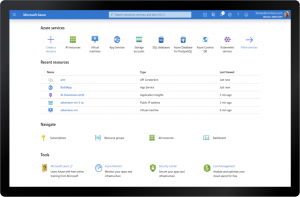 for Teaching (formerly known as: Imagine Premium, DreamSpark Premium and MSDNAA) program. Through this program, University students can obtain Microsoft developer tools, platforms, and servers for use in coursework, independent learning, or research. A partial list of available software includes:
for Teaching (formerly known as: Imagine Premium, DreamSpark Premium and MSDNAA) program. Through this program, University students can obtain Microsoft developer tools, platforms, and servers for use in coursework, independent learning, or research. A partial list of available software includes:
- Visual Studio Enterprise
- SQL Server Enterprise
- Windows 10 Education Edition
- Windows Server 2019
- Windows Server 2016
- Visio Professional
- Project Professional
- $100 in free Azure online credits
Many other software packages are also available. Software can be obtained online at the Azure Dev Tools for Teaching Download Site. Sign into the Azure Dev Tools for Teaching Download website with your UNCG email address, then use your current University login credentials to complete the sign in.
Note that the Kuvito OnTheHub Software Store websites that formerly hosted the Microsoft Imagine Premium content are no longer used by the Microsoft Azure Dev Tools for Teaching program. If you have bookmarked those websites, please remove those links. UNCG still uses the OnTheHub Software Store for educational discounts on other software products. The UNCG OnTheHub Software Store is linked here for convenience.
- UNCG OnTheHub Software Store (Maintained by ITS)
Students and Faculty also have access to Microsoft Office 365 through the UNCG Portal here: https://office365.uncg.edu Students and Faculty can either run the online versions of Microsoft Office or download and install the desktop versions for free. Microsoft Office 365 also uses your UNCG email address and password to sign in.
The department’s Microsoft Azure Dev Tools for Teaching coordinator:
| For 2021 |
|
| Coordinator: | Richard Cheek |
| Email: | Richard_Cheek @ uncg.edu |
| Office: | Petty 201 |
| Office hours: | M-F 1:00pm to 5:00pm |





